Cron is a utility that allow you to run commands on a time-based schedule. Our hosting comes with a Cron control panel to make it easy to create cron jobs. For cron hosting check our plans. With Cron you can automate your backups or deleting log files or update parts of your website and a lot more system maintenance and website tasks.
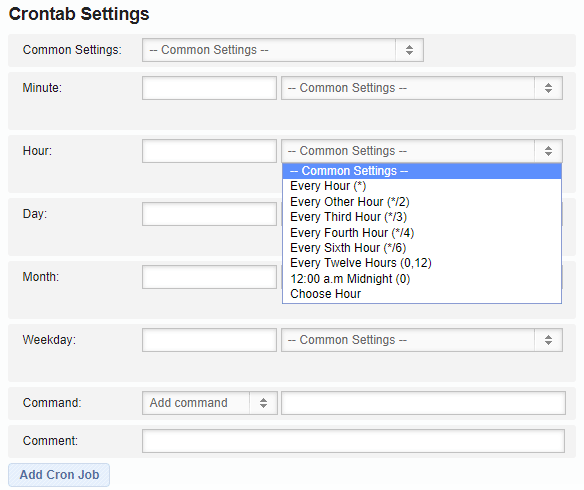
Creating a cron job is very simple, just a few clicks.
1. Go to the Crontab Settings section of the control panel.
2. Use the drop-down menus to select values for minutes, hours, days, weekdays or months.
3. Type the crontab command/file you want to run and click on the "Add Cron Job" button.
4. You are ready, the Cron job has been added to the system.
Share this page with your friends